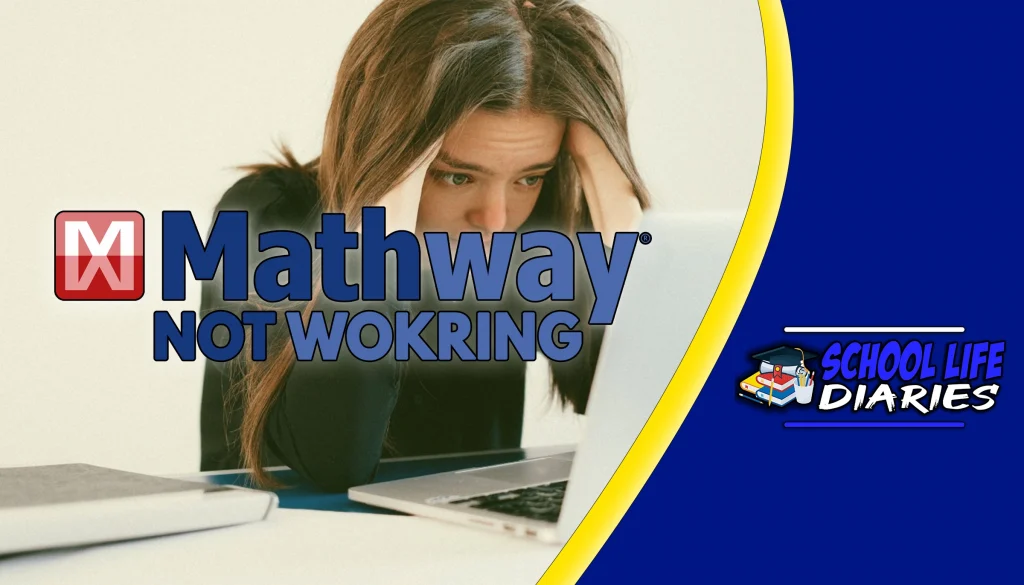In this article, we have outlined some effective solutions that should help you get Mathway working again. Some of these are given below:
14 Effective Solutions When Mathway Not Working
1. Clearing Cache and Cookies:
Clearing your browser’s cache and cookies can help resolve some common issues. Javascript may need to be enabled in the browser for Mathway.com to work properly.
2. Checking Device Compatibility:
Make sure that you are on a compatible device with an up-to-date operating system and web browser. Mathway is available on iOS, Android, and Kindle Fire devices as well as Windows PCs/Macs.
3. Try Resetting Your Password:
If you are having trouble accessing your Mathway account, try resetting your password. To do this, go to the login page of Mathway’s website and click on ‘Forgot Password?’. Follow the instructions on-screen and create a new, secure password for your account. Once the process is complete, log in with your new password and you should be able to access your account.
Related Article: Is Mathway Cheating? Complete Guide
4. Disable Other Plugins or Extensions:
If you have any other plugins or extensions running in your browser, try disabling them and see if that resolves the issue. If the issue is resolved, then it indicates that one of those plugins or extensions was causing the problem. Once you have done this, restart your web browser and try Mathway again. If that does not work, re-enable the extensions or plugins and move on to the next solution.
5. Checking Your Internet Connection:
In order to use Mathway, you must be connected to your internet. If you’re not connected to your internet, Mathway does not work. To check your internet connection, open a web browser and type in www.google.com. If you don’t see the Google homepage, then it’s likely that you’re having trouble with your internet connection. Try restarting your modem/router and try again.
6. Try a Different Browser:
If Mathway is still not working, try using a different browser. Different browsers have different features and may be better equipped to handle the website. Make sure you have the latest version of your browser so that Mathway can work smoothly.
7. Restart Your Device:
Restarting your device can help resolve some issues. To restart, press and hold the power button for a few seconds until your device powers off. Wait at least 30 seconds before turning it back on. This will give your device time to shut down properly and make sure all of its processes are reset.
8. Check Your Firewall:
If you are connected to a network, make sure that the network’s firewall is not blocking Mathway from connecting to its servers. Contact your network administrator to open firewall ports for Mathway. Depending on your network, you may need to open a certain port or allow certain traffic from Mathway’s servers.
9. Disable Security Software:
If you have security software installed on your device, it may be blocking Mathway from working. Try disabling the security software temporarily and see if that resolves the issue. Keep in mind that once disabled, your device is no longer protected by the security software until you enable it again.
10. Check Your Antivirus:
Some antivirus programs may mark Mathway as a “potential threat” and block it from running. If you have an antivirus program installed, make sure that Mathway is not being blocked by it. If it is, give Mathway permission to run on your device.
11. Check For Updates:
Mathway requires the latest version of its software to be installed on your device in order to work properly. If you have not installed the latest version, then update it by visiting Mathway’s website and downloading the latest version. Once you have downloaded the latest version, restart your device and launch Mathway. This will ensure that your device is running with the most up-to-date version of Mathway.
12. Reinstall Mathway:
If all else fails, try re-installing Mathway on your device. This will ensure that you have a clean, up-to-date version of Mathway installed on your device. To do this, uninstall the existing version of Mathway from your device and then download and install the latest version from Mathway’s website. After it is installed, launch Mathway and check if the issue is resolved.
13. Update Your Web Browser:
Your web browser may need to be updated in order for Mathway’s website to function properly. It’s best practice to keep your web browser up-to-date with the latest security patches and bug fixes. To check if your browser is up-to-date, navigate to the ‘Help’ section of your browser and select ‘About’. From there, you should be able to check for updates or upgrade to a newer version if necessary. If you’re not sure what type of web browser you have installed on your device, you can use a service like WhatIsMyBrowser.com to figure it out quickly.
14. Contact Mathway Support:
If none of these solutions is able to resolve your issue, please contact Mathway’s customer service team for further assistance. They will be able to provide more help and advice on how to solve the problem. You can reach them via phone, email, and live chat. You can also find contact information on Mathway’s website or in the app.
Conclusion:
Mathway is a powerful online tool that students and teachers can use to improve their math skills, but when it’s not working right, it can be frustrating. We hope that the solutions we’ve suggested will help you get back to solving math problems quickly and easily. Although we’ve outlined some of the most common reasons why Mathway may not be working for you. We want to remind our students and teachers that there are always solutions for every problem.