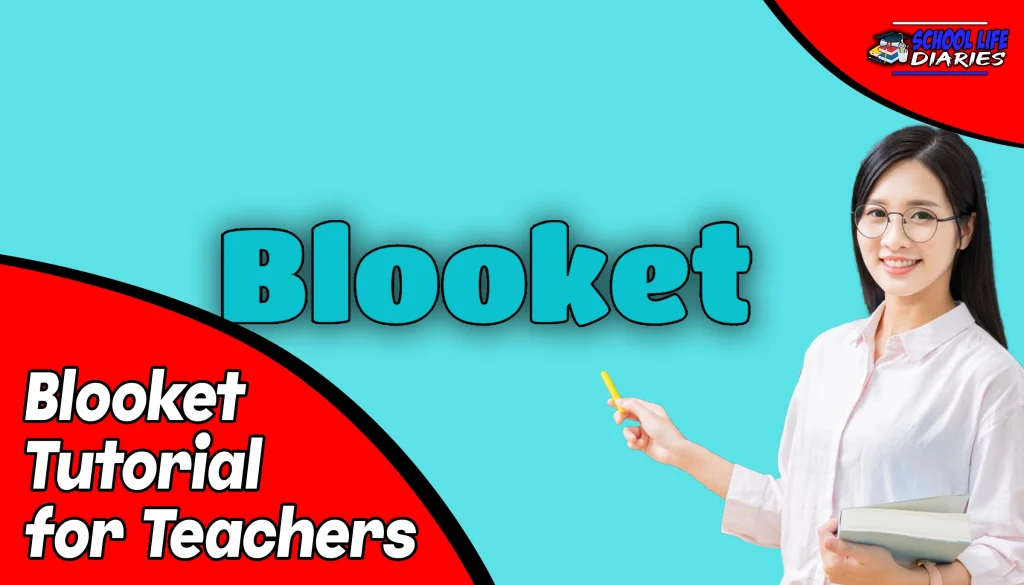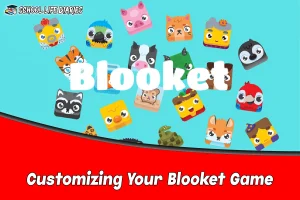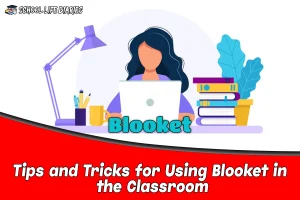As a teacher, finding fun and interactive ways to engage your students can be challenging. Traditional teaching methods can be monotonous and disengaging, leading to a lack of interest and participation from students. In this article, we’ll provide a comprehensive Blooket tutorial for teachers, including tips and tricks on how to use the platform effectively to engage students.
Luckily, technology has made it easier for teachers to make their classes more interactive and enjoyable. One such platform is Blooket, a gamified learning platform that is gaining popularity in classrooms worldwide.
Blooket Video Tutorial For Teachers
What Is Blooket?
Blooket is a gamified learning platform that allows teachers to create interactive quizzes and games that their students can play in real-time. The platform offers a wide range of games, including trivia, matching, word scramble, and more.
Teachers can create their own games or use pre-existing games created by other teachers in the Blooket community. The platform is free to use and offers a variety of customization options, making it easy for teachers to tailor their games to their specific classroom needs.
Getting Started with Blooket
To get started with Blooket, you first need to create an account on the platform. Once you’ve signed up, you’ll be taken to your dashboard, where you can create your first game. To create a game, click on the “Create” button and choose the type of game you want to create.
Blooket offers several game options, including Classic, Tower Defense, Match Game, and more. Once you’ve selected your game type, you can start adding questions and answers to your game.
Related Article: Blooket: A Fun And Interactive Learning Platform For Students
Customizing Your Blooket Game
One of the great things about Blooket is the ability to customize your game to fit your classroom needs. You can change the game theme, and background, and even add your own images to the game. You can also adjust the game settings, such as the timer length and the number of players allowed. Customizing your game can help make it more engaging and fun for your students.
Playing Blooketwith Your Students
Once you’ve created your game, it’s time to play it with your students. To do this, you’ll need to share the game code with your students, which they can enter on the Blooket website or app to join the game.
Once all your students have joined, you can start the game and watch as your students compete to win. Blooket provides real-time updates on how each player is doing, making it easy to keep track of who’s in the lead.
Tips and Tricks For Using Blooket In The Classroom
To get the most out of Blooket, here are some tips and tricks to keep in mind:
1. Make your games relevant to what you’re teaching.
2. Blooket is a great way to reinforce classroom learning, so make sure your games are relevant to what you’re teaching.
3. Use Blooket as a formative assessment tool. Blooket can be a fun way to assess student learning in real time, giving you immediate feedback on what your students know and what they need help with.
4. Encourage student collaboration. Blooket games can be played in teams, making it a great way to encourage student collaboration and teamwork.
5. Use Blooket as a reward system. Blooket games can be a fun way to reward students for their hard work and good behavior.
6. Explore the Blooket community. There are thousands of pre-existing games on Blooket created by other teachers. Take some time to explore the community and see if there are any games that would be a good fit for your classroom.
Conclusion: Blooket Tutorial For Teachers
Blooket is a fun and engaging platform that can help teachers make their classrooms more interactive and enjoyable for students. By creating personalized games and quizzes, teachers can reinforce learning and assess student understanding in real time.
The platform offers customization options and community-created games that can make the experience even more tailored to the needs of the classroom.
Incorporating Blooket into your teaching strategy can provide a host of benefits, from increased engagement and participation to more effective assessment and reinforcement of learning. With the tip and tricks provided in this tutorial, get start with Blooket and make the most out of this innovative platform.
If you’re a teacher looking for a fun and interactive way to engage your students, give Blooket a try. With its customizable games and real-time feedback, it’s sure to become a valuable tool in your teaching arsenal.